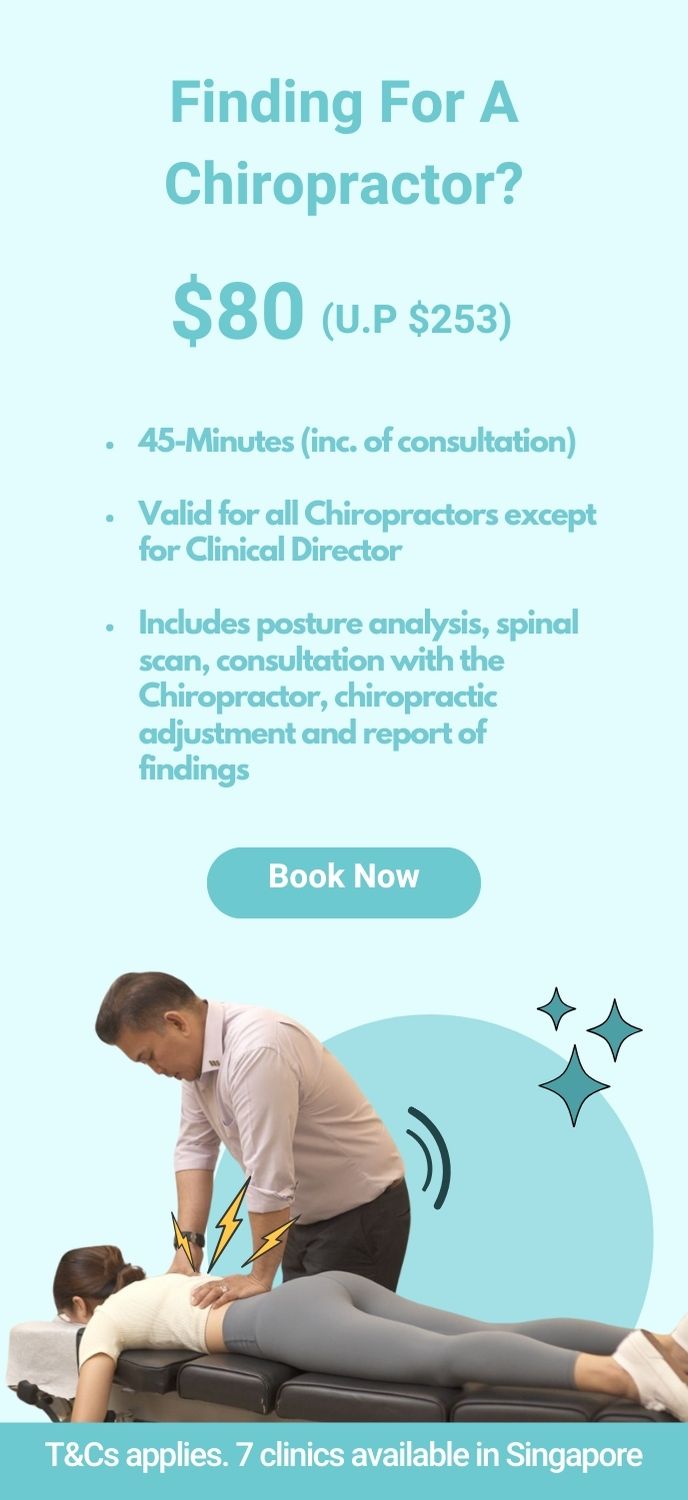3 Tips To Instantly Improve Ergonomics In The Workplace
A comfortable working environment has many benefits, such as reducing muscle strain and fatigue, fewer injuries, increased productivity and increased morale at work. Besides your home, the office is where you spend most of your time during the day.
Therefore, you should ensure that the furniture and equipment in your office are adjusted and set up to improve your quality of life and performance at work. Here are three ways in which you can improve your workspace’s ergonomics.

1. Adjust your chair
Spine health is important as it is associated with the nerves and your body’s overall functioning. Your work chair should provide good lower back support so that there is not much strain and pressure on your spine. Most chairs come with a backrest that supports the entirety of the back, but if your chair does not, adjust the backrest until you feel that the lower back has support. Alternatively, you can use a pillow or cushion to support your lower back while sitting on a chair.
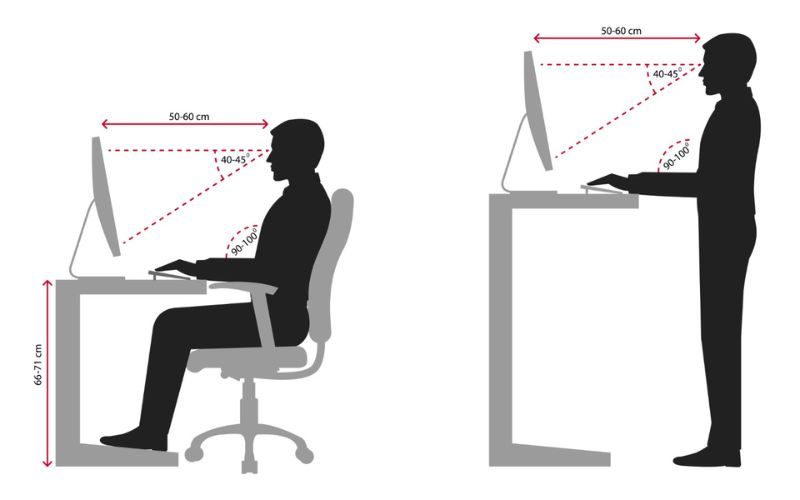
2. Safe usage of your keyboard
Next, you should ensure that your keyboard is a reasonable distance away from you, allowing your forearms to be almost horizontal and your wrists straight. Your elbows should be bent at a 90-degree angle and tucked into your body. Your wrists should rest on the edge of the desk and not be too extended or bent up.
Looking at your keyboard before typing each key and using only two fingers to type can also place tremendous pressure on the finger tendons and the wrists. Additionally, looking up and down between the keyboard and the monitor can also cause neck strain. Therefore, practising how to type correctly is essential to reduce the risk of injury.
3. Correct placement and settings for your monitor
The placement of a monitor is also essential for comfortable viewing, and it should be about arm’s length away from you. It will allow you to view your screen comfortably without straining your neck. The monitor’s height needs to be adjusted so that the top of the screen is parallel to eye level and your shoulder is around the centre of the screen.
Lastly, the lighting in the office also matters and can harm your health. If the light comes through the windows, ensure that the glare on your monitor screen is not too bright, making you strain your neck and vision. If it is too little or too much artificial light in the office, adjust the brightness and contrast on your monitor to find the best settings for your eyes.
Conclusion
We hope the tips shared above will be helpful in making your office a safer and comfortable place to work in. Workplace ergonomics are essential for good quality of life and help to prevent future injuries. However, if you have pre-existing conditions and are looking for a chiropractor for neck, shoulder and lower back pain treatment in Singapore, Healing Hands Chiropractic is here to help! Our chiropractic clinic has experienced professionals dedicated to relieving you of your chronic pain. Contact us today to find out more about our services!